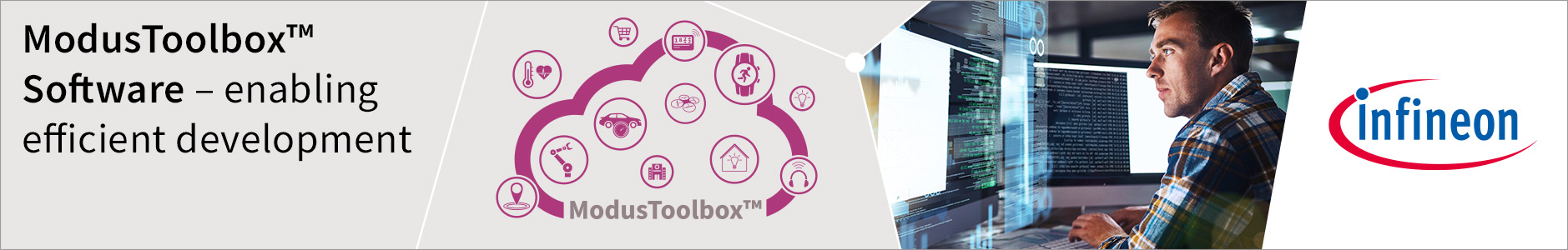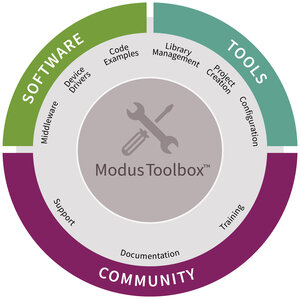Reduce IoT Application Development Time
Easily bring out the capabilities of PSOC™ 4 microcontrollers with the ModusToolbox™ enablement environment
Infineon's ModusToolbox™
With ModusToolbox™, you don't have to choose between closed, proprietary flows that struggle to keep pace with modern innovations and open platforms that fail to support the unique features and value of their target device.
Infineon's ready-to-use software components, code and applications, can reduce the risk of errors with the ModusToolbox™ Project Creator and Library Manager tools.
ModusToolbox™ support is available for Infineon's PSOC™ 4, PSOC™ 6 and XMC microcontrollers.
Infineon's PSOC™ 4 microntrollers are designed from the ground up for flexible design options.
The programmable analog blocks in PSOC™ 4 devices allow you to customize your analog-front-end, enabling you to easily integrate intelligent analog sensors into your application.
Designed for IoT, many of the devices have Bluetooth® integrated, cost optimizing and simplifying your development efforts. Infineon's industry leading CAPSENSE™ technology allows you to easily deploy capacitive and inductive sensing technologies for your latest HMI application. These capabilities are brought out in the ModusToolbox™ development environment.
Infineon's ModusToolbox™ software is a modern, extensible development environment supporting a wide range of Infineon microcontroller devices, including the PSOC™ 4 microcontroller family. Provided as a collection of development tools, libraries, and embedded runtime asset. ModusToolbox™ is architected to provide a flexible and comprehensive development experience.
With ModusToolbox™, you don't have to choose between closed, proprietary flows that struggle to keep pace with modern innovations and open platforms that fail to support the unique features and value of their target device. ModusToolbox™ is the "best of both worlds", a platform that delivers a robust development experience, increased productivity, and feature-rich, bullet-proof application examples.
The ModusToolbox™ tools package includes desktop programs that enable the creation of new embedded applications, managing software components, configuring device peripherals and middleware, and embedded development tools for compiling, programming, and debugging your application. Also included is an extensive collection of GitHub-hosted repositories comprised of code examples, board support packages, middleware, and application support.
With Infineon's ready-to-use software components, code and applications, you can reduce the risk of errors when developing for Infineon's PSOC™ 4 microcontroller family. ModusToolbox™ Project Creator and Library Manager tools, help to ease your development efforts providing fully integrated software drivers for Infineon's Bluetooth®, Wi-Fi and sensor solutions as well as support for third party solutions.
Further Content
This application note introduces you to PSOC™ 4, an Arm® Cortex®-M0/M0+ based programmable system-on-chip. It helps you explore the PSOC™ 4 architecture and development tools and shows you how to create your first project using PSOC™ Creator and ModusToolbox™, the development tools for PSOC™ 4. This application note also guides you to more resources to accelerate in-depth learning about PSOC™ 4.
This application note discusses how to use the PSoC™ 4 MCU low-power modes and features to operate at very low power levels while retaining essential functionality. Major topics include the five power modes, PSoC™ Creator power management functions, and other power-saving techniques and considerations. Three PSoC™ Creator example projects are included to demonstrate various aspects of low-power programming.
This guide provides instructions for installing the ModusToolbox™ tools package, this is a set of tools that enable you to integrate our devices into your existing development methodology. Refer to the release notes for details about what is included. Refer to earlier revisions of this guide for instructions to install previous versions of ModusToolbox™ tools packages.
Get in Contact with our Experts